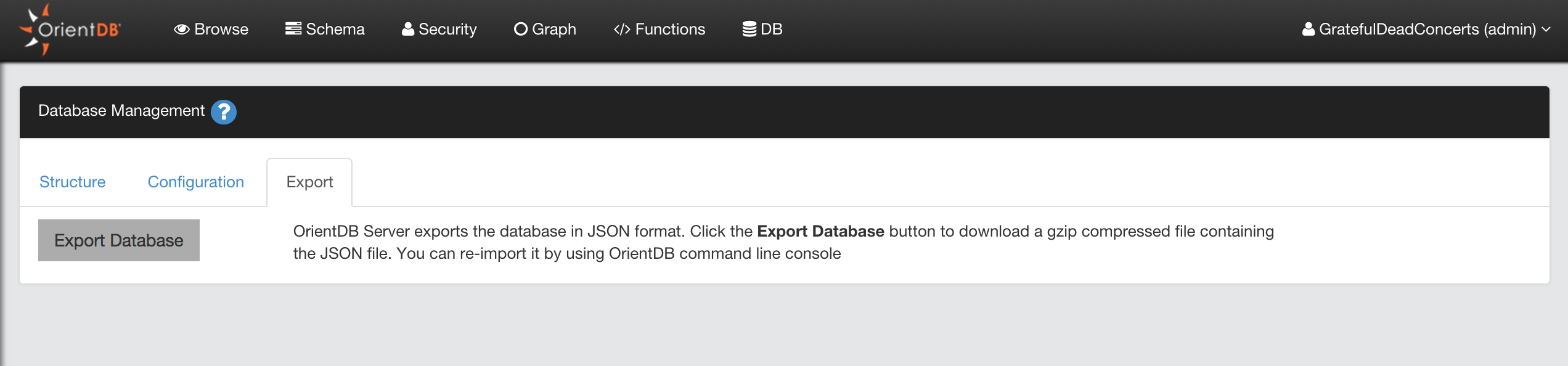Database Management
This is the panel containing all the information about the current database.
Structure
Represents the database structure as clusters. Each cluster has the following information:
ID, is the cluster IDName, is the name of the clusterRecords, are the total number of records stored in the clusterConflict Strategy, is the conflict strategy used. I empty, the database's strategy is used as default
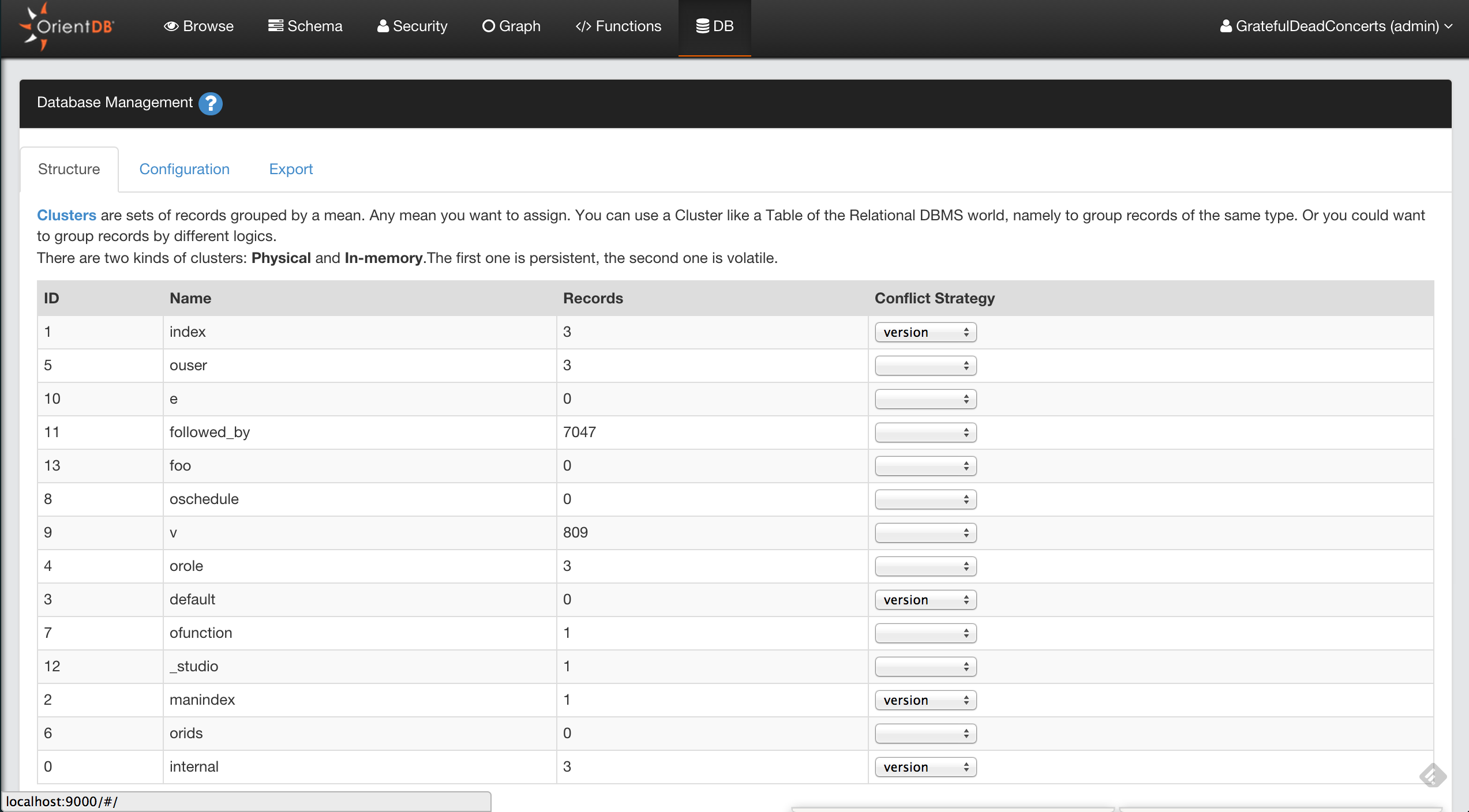
Configuration
Contains the database configuration and custom properties. Here you can display and change the following settings:
dateFormat, is the date format used in the database by default. Example: yyyy-MM-dddateTimeFormatis the datetime format used in the database by default. Example: yyyy-MM-dd HH:mm:sslocaleCountry, is the country used. "NO" means no country setlocaleLanguage, is the language used. "no" means no language setcharSet, is the charset used. Default is UTF-8timezone, is the timezone used. Timezone is taken on database creationdefinitionVersion, is the internal version used to store the metadataclusterSelection, is the strategy used on selecting the cluster on creation of new record of a classminimumClusters, minimum number of clusters to create whenat class creationconflictStrategy, is the database strategy for resolving conflicts
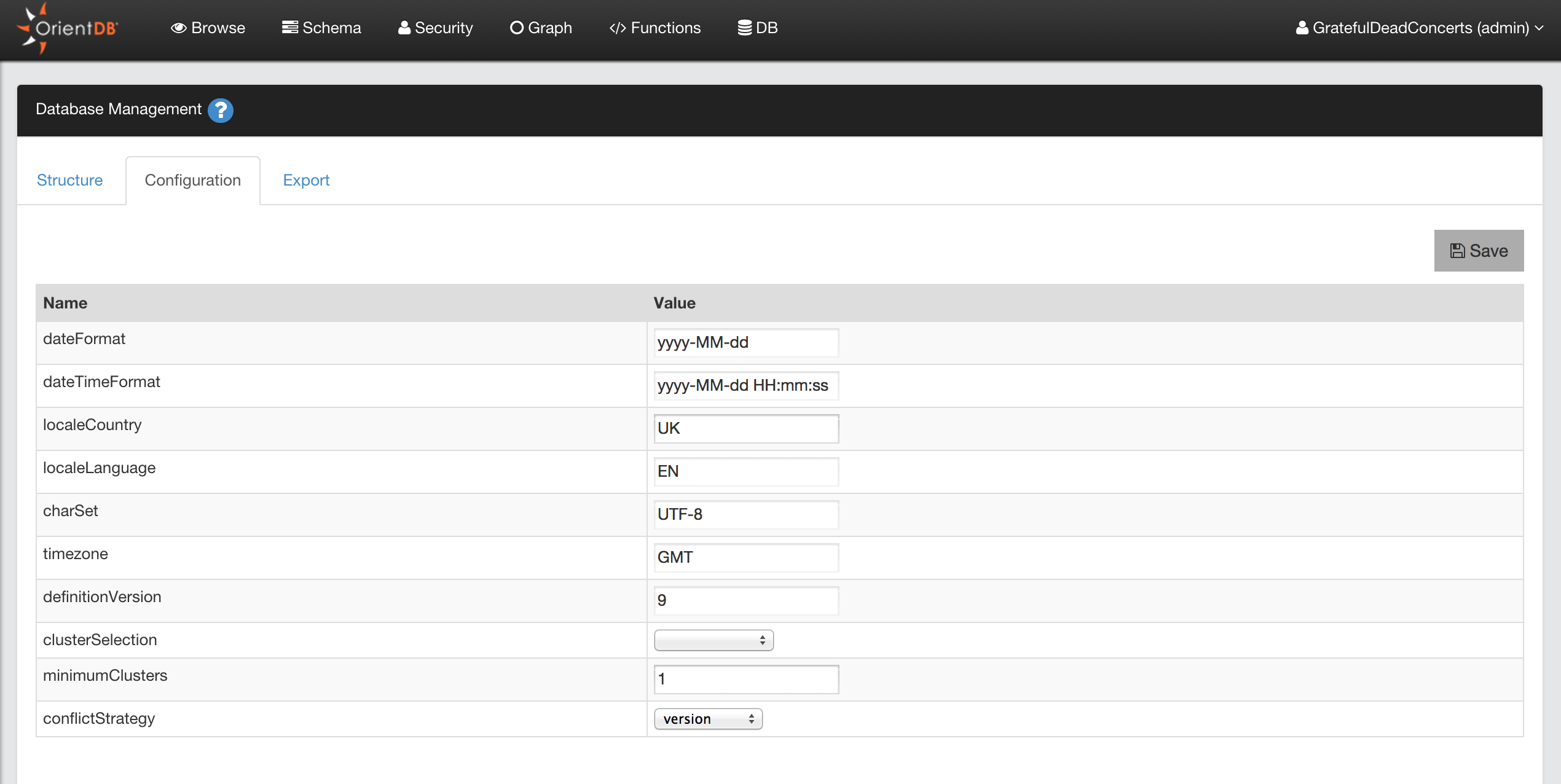
Export
Allows to export the current database in GZipped JSON format. To import the file into another database, use the Import Console Command.