Enterprise Edition
This is the main guide on using OrientDB Enterprise Edition. For more information look at OrientDB Enterprise Edition.
Enterprise Edition is in Beta stage, ask for a Trial by writing to: [email protected].
OrientDB Enterprise Edition is composed by 2 modules:
- Enterprise Agent
- Enterprise Workbench
OrientDB Enterprise Agent
The Agent contains the license generated by Orient Technologies. If you're a client you already own Agent jar files to install. If you don't have them or you want to try Enterprise Edition write to: [email protected].
The Agent contains the Profiler component to get monitored by Workbench.
Installation
In order to enable Enterprise feature, copy the provided agent-*.jar file under the OrientDB Server "plugins" directory of each server. The plugin will be hot loaded by the server after few seconds (look at the server's output). In case the plugin is not loaded restart the OrientDB Server.
Once installed, the Agent Plugin displays the license information. Example:
2013-12-18 16:52:43:206 INFO Installing dynamic plugin 'agent-1.6.2.jar'...
************************************************
* ORIENTDB - ENTERPRISE EDITION *
* *
* Copyrights (c) 2015 Orient Technologies LTD *
************************************************
NOTE: OrientDB Enterprise Plugin and OrientDB Server must be of the same main version. Workbench 1.7.x works against all Agents 2.0.x. If you don't have the right version please write to the Orient Technologies: [email protected].
OrientDB Enterprise Workbench
NOTE: OrientDB Workbench runs as separate application. In order to avoid slow down of OrientDB Servers, it's a best practice to run Workbench on a separate server.
Download
Download the right OrientDB Workbench distribution, using the same Agent version:
- Workbench Web Application v. 2.1.0:
- Workbench Web Application v. 1.7.4:
Install
Uncompress the Workbench distribution to a local directory. For Windows user it's a ZIP file, for all the others is a TAR.GZ archive.
Start and Use Workbench
To start the Workbench go into the "bin" directory and double click on:
- start-workbench.sh for MacOSX, Linux and Unix users
- start-workbench.bat, for Windows users
Once started the Workbench ends with these messages:
************************************************
* ORIENTDB WORKBENCH - ENTERPRISE EDITION *
* *
* Copyrights (c) 2013 Orient Technologies LTD *
************************************************
* Version...: 1.6.2 *
************************************************
To open the Web Console open your browser to the URL: http://localhost:2491 and use 'admin' as user and password to log in, unless you already changed it.
Now point your browser to the local server's IP address, port 2491, example: http://localhost:2491. This is the login page. Use the default credentials as user "admin" and password "admin" (you can change it once logged in).
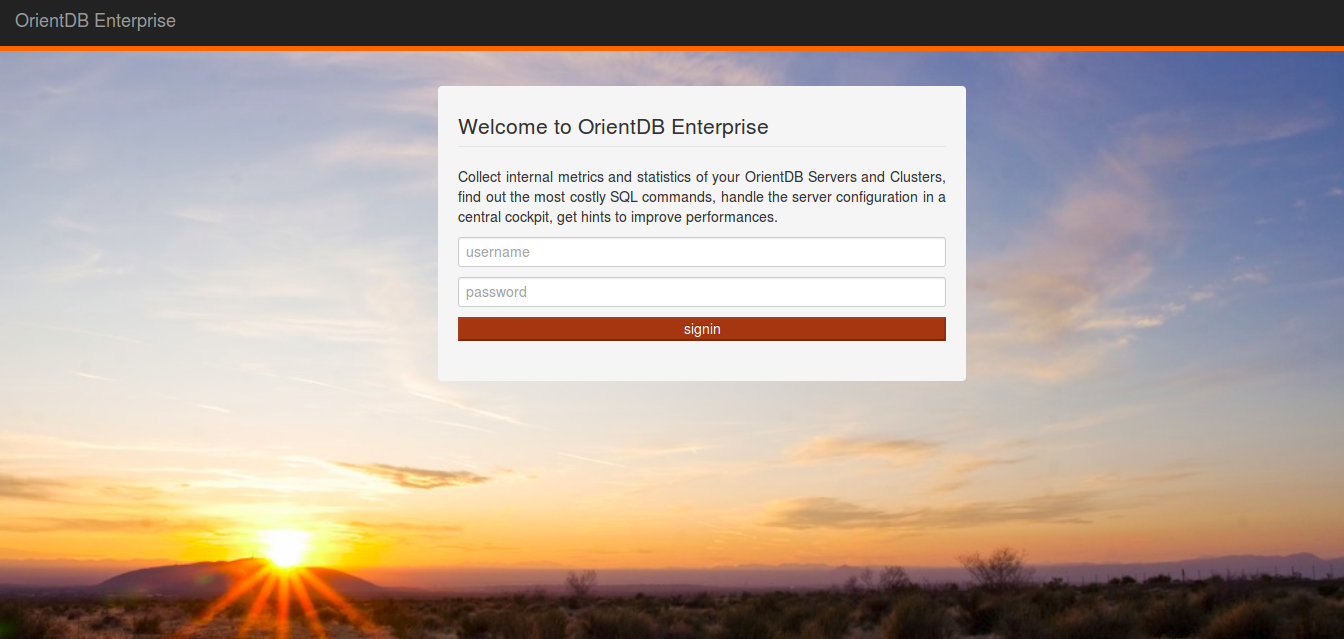
For the complete guide goto Workbench Guide.